Install Tutorial RallySimFans HU
Here we will see how we perform an installation on our computer, HU plugin.
Rallysimfans installer includes the original base game with two official patches and every essential plugin to get you started.
● NGP (Next Generation Physics) by Workerbee: Up-to-date physics and general game improvements
● Rallysimfans plugin by Falcon77, RPeti, Lacka6 and mika-n
● Pacenote Plugin by Workerbee: multipurpose plugin that allows you to edit pacenotes and various settings
● RBRHUD by Towerbrah: Live dashboard gauges and overlays
● RBRControls: plugin for mapping control binds for menus, shifters and VR
● RBR_RX by JHarro: enables the usage of tracks created with BTB (Bob’s Track Builder)
● Gauger plugin by V317MT: in-game dashboard/telemetry overlay
● DirectorsCut by Mister Arek: Advanced cinematic camera director and freecam
● OpenRBRVR by Antti “TorttuP” Keränen: Virtual reality plugin
● OpenRBRtriples by Antti “TorttuP” Keränen: plugin for real triple screen configuration
Very short for the people who can’t be bothered to read this whole document properly or believe they can do without, here is what you need to do:
1. Download official RSF torrent and RSF installer.exe file at http://www.rallysimfans.hu/rbr/download.php?download=rsfrbr
2. Download the torrent consisting of RSF installer files
3. Run the installer and choose “Full Installation”.
4. Run the game with RallySimFans Launcher.
5. Make a driver account at the RSF website
6. Drive in the rallysimfans.hu plugin (Online rally, Hotlap rank, Practice, Rally Season,
Rally School)
How to install:
First of all, you will not need an existing base game or anything else. If you have an existing (CZ) install don’t even think about trying to install RSF plugin to the same folder. The RSF installer files are shared by a peer-to-peer torrent instead of a download server. This enables us to keep the game free and have no large server costs of a real download server.
First step is downloading the torrent file linked in the RSF download page.
Next, go to the RSF download page and find the newest installer .exe. called Rallysimfans_Installer_vx.xx.x. Run it, and choose the language (English/Hungarian). Next thing the installer will ask is where to install. Do not install into the following locations:
C: \Program Files\
C:\Program Files (x86)\
C:\Users\Your name\
C:\Program\
Desktop
NOTE: NOTE: antivirus programs can falsely detect and quarantine some of the files during the download. Make sure to add the whole RSF folder into your Windows Defender and other anti-virus exceptions. This will also make the game boot much faster as it’s not scanning the files every time.
● Create a folder called “Rallysimfans”, “RBRHU”, “RSFRBR” or similar on your chosen drive.
○ Do not use special characters of any kind (for example RBR Húngaro)
● Select the source folder of RSF installation packages
○ This is the place where you downloaded the torrent in the previous step
● Press Next
● Choose Full Installation
Once installed, the game occupies 60-90 GB of disk space. Make sure you have enough space on the drive you’re installing to. Majority of the size comes from the ~400 or so modded stages so if you just want to try the game first without all content, feel free to leave most of the Maps out of the install. The vanilla game tracks are still some of the best, and good enough for the average once-a-week player. They are included with the base game so even if you decide to leave all Maps out from the install, you will still have about 40 stages to drive on.
NOTE: if you plan to drive online rallies, the recommended way is to install all tracks at once!
Everything recommended is checked on automatically. For a Full Install, you need the base game and all maps, which are auto-ticked.
The next, Additional tasks page has all the plugins. Choose the ones that you need. Pacenote Plugin and RBRHUD are very much recommended, do not leave these out.
Virtual reality plugins, OpenRBRtriples, RBR DirectorsCut, Gauger plugin, RBRCountdown and the MoTeC support are optional.
Lower down the list, you have some extra options. These are all recommended and should be installed for the best experience.
If this is your first time installing the game, make sure the Microsoft updates are ticked: these are essential to have for the plugins to work.
The original Robert Reid co-driver sound is installed by default. You can download and install other co-driver mods externally after the installation is complete. Links to the most common ones here:
Click next and it will take you to a summary page. If you’re happy with the settings, click install.
The installation might take 1-2 hours, depending on your PC configuration. If you’ve done everything correctly, you should now have a working RSF install. Now you are ready to run the RSF Launcher
.
NOTE: If your game doesn’t start even after that, you will need to
1) Run it as an administrator
2) Add it to DEP exceptions (Troubleshooting: RBR doesn't launch at all...)
3) Make sure graphics settings and plugins are up-to-date and wanted. Check the correct game resolution, Fullscreen mode Normal and Graphics mode Normal. Try without Virtual reality or Triple Screens
4) Add RBR folder to Windows Defender exclusions guide
5) Disable and enable all RBR plugins. Sometimes on a new install the order of plugins is wrong. Solve this by disabling them all in the RSF launcher.Plugins page, restarting the launcher, and enabling them back. The correct order should be in alphabetical order.
6) Start disabling plugins one by one until the game starts in this order: GaugerPlugin, DirectorsCut, RBRControls, RBRCountdown, RBRHUD, RBR_RX
This step will solve about 99% or launching problems. If it doesn’t, there is something very major wrong with the installation
Inside RBR:
When you start RSF for the first time, it should skip some of the original menus to the Rallysimfans plugin straight away. If it doesn’t and you see the original main menu, navigate to Options -> Plugins -> rallysimfans.hu to play the game. The traditional vanilla game is NOT playable without little tweaks we’re not gonna explain in this tutorial.
There are five game modes in RSF: Online Rally, Time Trial (Hotlap rank), Practice, Rally School and Rally Season. They are pretty much self explanatory, so we’ll not go deeper with this topic. Feel free to explore what you like the most.
One of the main features in RSF that is superior to any RBR mod in the past is the car management. In RSF, all cars (as of right now there are 98 NGP7 physics cars) are always available without restarting the game. The traditional RBR 8 “car slots” can be forgotten forever.
PRO TIP: you can press enter on the car and stage selection to get to the bigger selection screen, instead of scrolling through them one by one.
Cars, physics, sounds and car setups are downloaded from the server automatically when you enter a stage for the first time with the car.
Control bindings should be done from the main menu/options/controls page. Navigate to the main menu by pressing ESC when you are in Rallysimfans.hu plugin. If you do them while on stage, they will not be saved properly. If you see the control axis of throttle/brake/clutch/handbrake is inverted, switch the axis direction in the RSF Launcher (read next topic) . Once you are happy with the control bindings, back out to the main menu and the game will ask you to save the profile.
Most common settings options:
RSF Launcher is the recommended tool to tweak settings for the game. Run it from: RBR folder/rsf_launcher/RSF_Launcher.exe or the desktop shortcut was created when you installed the game. The RSF Launcher has almost every setting you might want to change in easy checkbox or dropdown list format.
Read more at Troubleshooting (Settings explanations for richardburnsrally.ini & Settings explanations for Fixup.ini)
How to register to race online:
● Go to the website of the plugin (https://rallysimfans.hu/rbr/index.php) and click register. You will be guided to the forum. It’s Hungarian by default but you can change it to English in the top right corner.
● Agree the terms and conditions.
● Fill in the required things (your username, an email address and your password) and submit.
● You will receive an email where you can activate your account.
Once this is complete, you can enter the information in the RSF launcher, or in the game.
How to update your installation:
One of the greatest features of RSF is that all updates regarding cars, physics and sounds are automatic. For these, you don’t have to do anything. For larger plugin updates such as when new features or new stages are released, a new RSF installer or a complete torrent file package will be published. Run that like you did when you installed the game and choose “update installation” on the first page. It should automatically have the checkbox marked on all new content, but you should check the options yourself.
To be clearer, RSF may have three kinds of updates and this is how those are updated:
(1) RallySimFans or other "must-have" plugin updates. There is no need to run an installer to update these. All it takes is to start RSF as usual and it will automatically update required plugins if necessary (top left corner shows a small downloading window). Also, new cars and FMOD audio files are also automatically updated by RSF plugin, so no need to manually download those via installer.
(2) New maps. This one requires you to run the RSF installer app because the RSF plugin doesn't download maps automatically. If there is no new RSF installer version then simply re-run the one you already have (or if in doubt then check the web site and download the latest RSF installer).
(3) New torrent: This is done maybe once per year to gather all the install content in one package to make a new full install easier. This requires you to download the torrent, and install it using the RSF installer.
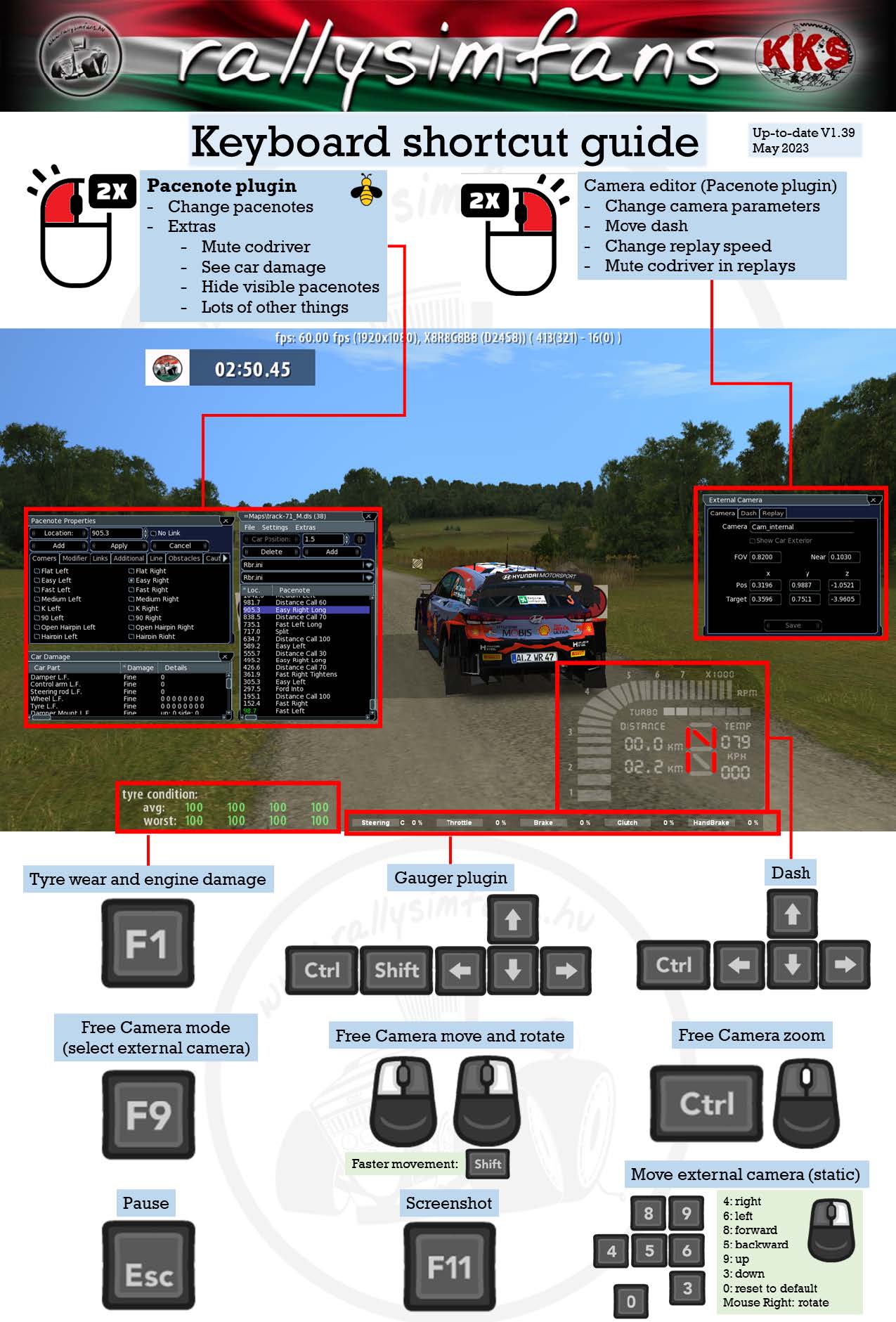
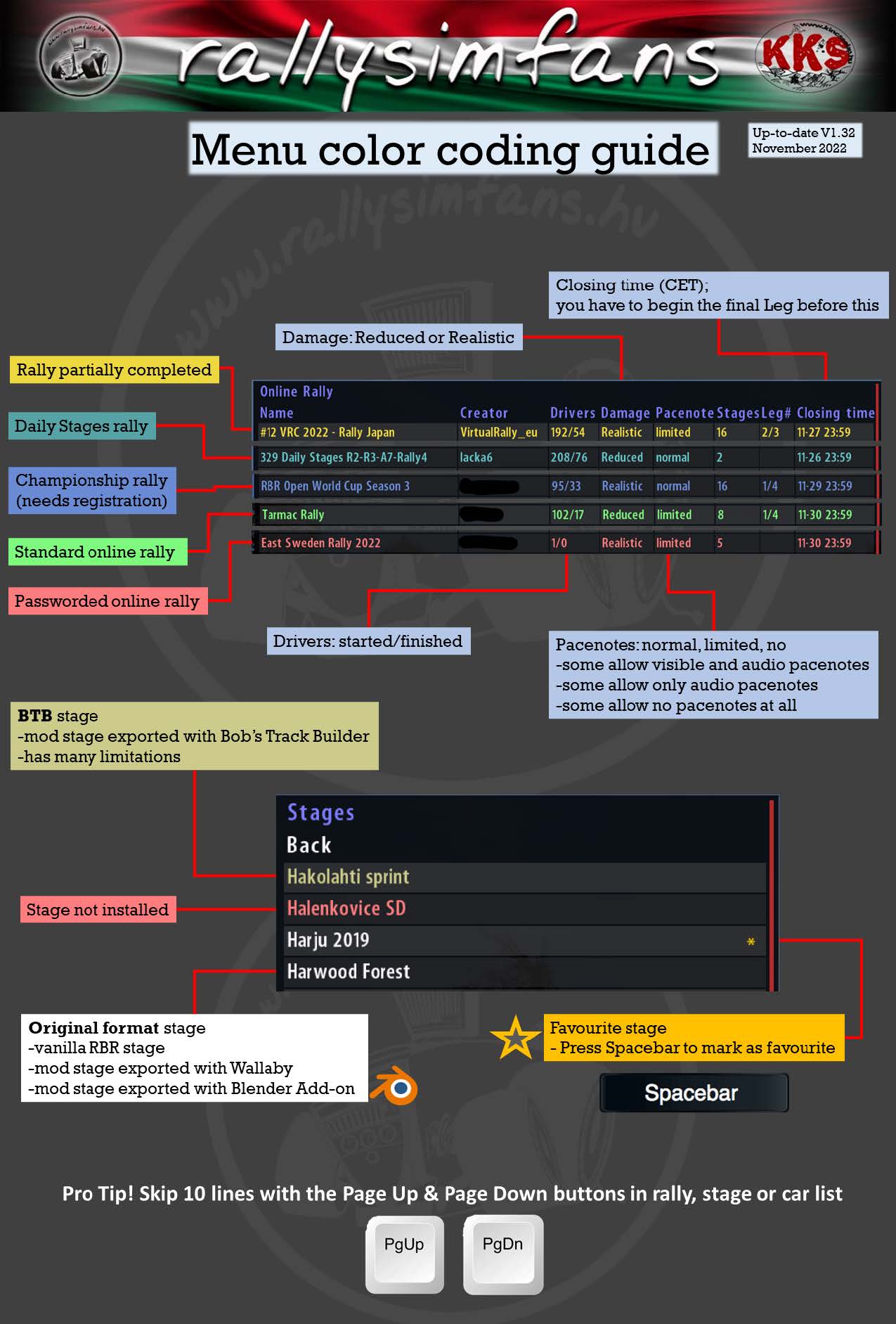
Rallysimfans install guide 2024. By mufcAleksi, TheLastCrusader και Mika-n
Adaptation: Vasilis "vaspan" Panagopoulos
